
Become a Balanced Business Owner by adding Entrepreneurial Mindset and AI Assisted and Automated Managerial How-To to your Professional Expertise.
a fully automated marketing system designed to help your local small business improve and protect its brand reputation, sales conversion, customer retention, satisfaction, and inbound leads.

With our system, handling customer feedback is a breeze.
Our quick customer feedback feature lets you gather valuable insights with just one click. And that's not all - our written feedback follow-up request system ensures that no feedback goes unnoticed, enabling you to address concerns and build stronger customer relationships.
Managing average or terrible feedback has never been easier.
Our system offers a comprehensive solution to turn negative experiences into positive ones. With Our average/Terrible Feedback management feature, you can proactively address issues and prevent them from escalating.
Boosting your online presence is crucial in today's digital age.
That's why our reputation management system includes powerful Google review request automation. Effortlessly generate more positive reviews on Google, enhancing your credibility and attracting new customers.
Crafting thoughtful responses to reviews can be time-consuming.
That's where our ai-powered 1 to 5-star automated Google review reply suggestion comes in. Simply copy and paste the suggested replies for a professional and efficient way to handle reviews, even those dreaded 1-star ratings.
Building trust and credibility through social proof is essential.
That's why our reputation management system features an automated social proof graphic generator for 4 and 5-star reviews. These eye-catching graphics are ready to be shared on your social media platforms, showcasing your positive reputation to a broader audience.
We understand the power of word-of-mouth marketing.
That's why our system includes a super easy social share button on the post-amazing feedback thank you page. Encourage satisfied customers to spread the word about your business and amplify your online presence on Facebook, Twitter, and LinkedIn.
Take control of your online reputation with our comprehensive Reputation Management System. Boost customer satisfaction, attract new clients, and watch your business thrive.
The ReviewBoost AI Engine™ has six key objectives:
Request quick feedback from customers.
Obtain written feedback from customers.
Manage customer feedback to address issues and turn unhappy customers into happier ones.
Generate 5-star Google reviews from customers with amazing feedback.
Protect online reputation by effectively handling negative reviews using AI.
Leverage positive Google reviews to enhance online reputation on social media using Image Generation Automation.
One-Click Quick Customer Feedback Request Automation
Written Feedback Follow Up Request Automation
Average / Terrible Feedback Management Automation
Robust Google Review Request Automation
Amazon Review Requester
Great for recently published authors looking to get boost sales and credibility
TripAdvisor Review Requester
Great for any hotels, restaurants & bars
Yelp Review Requester
Super easy social share buttons on post amazing feedback thank you page to prompts customers to mention something positive about the business on customer's Facebook, Twitter and/or LinkedIn profile.
1-to-5-star Automated Google Review Reply Suggestion using AI*
Just copy and paste to respond to reviews. Very professional way to handle reviews... including the 1-start ones. *
Automated Social Proof Graphic Generator
* for 4 and 5-star reviews (ready to post on socials).
To gather feedback from customers, add them to the RMS™ 01 - Quick Feedback Requester automation. This automation sends an email or text message asking for one-click feedback.
The "experience" can be anything, such as attending a gym class, getting a haircut, completing a consultation session, receiving a service, or making a purchase at a store.
After providing quick feedback, customers have the option to provide further written feedback. Depending on their initial feedback, one of three automations will activate: RMS™ 02 - Amazing Feedback Requester, RMS™ 03 - Average Feedback Requester, or RMS™ 04 - Terrible Feedback Requester. These automations send a request for written feedback via email. If there is no immediate response, the system follows up the next day and again on day 5.
Customers who provide positive written feedback ("amazing") are directed to a final "Thank you" page where they can copy their feedback and post it as a Google Review. They also receive an email to assist with the conversion.
Negative written feedback ("terrible" or "average") leads customers to a "Thank you" page with a message informing them that someone will follow up on their feedback. The RMS™ 06 - Average / Terrible Feedback Received workflow notifies the business and prompts them to take action.
Positive Google reviews trigger the RMS™ 08 - Online Review Received - Google -> Generate Reply and Social Graphic using AI workflow. The business is notified and provided with a ready-to-use review reply (generated by ChatGPT) and a ready-to-post social media graphic (generated by BannerBear).
In addition to communication and funnel pages, there is a pipeline that provides an overview of the reputation system. This allows you and your team to easily see which customers have provided feedback or left a review at a glance!
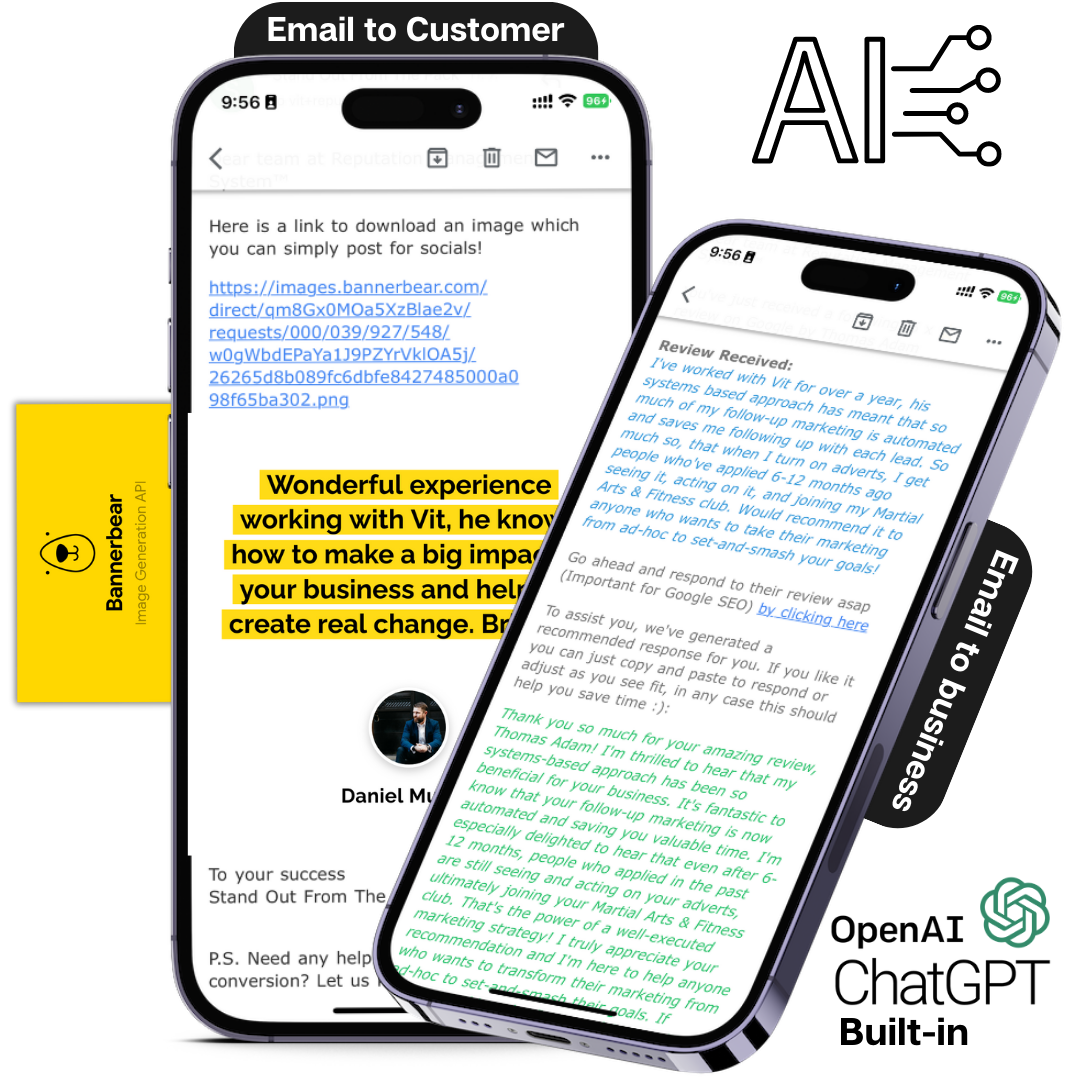
*Zapier and BannerBear accounts required but templates and how to setup guides are provided and the setup takes about an hour of your time.

FOR LOCAL BUSINESSES
Google Reviews are crucial for small local businesses. Our ReviewBoost AI Engine™ simplifies and automates the process of generating positive reviews.
This not only enhances your Google Business Profile listing but also improves your Local SEO ranking and Google Maps Search ranking. As a result, you'll gain more visibility and receive more foot traffic / enquires.
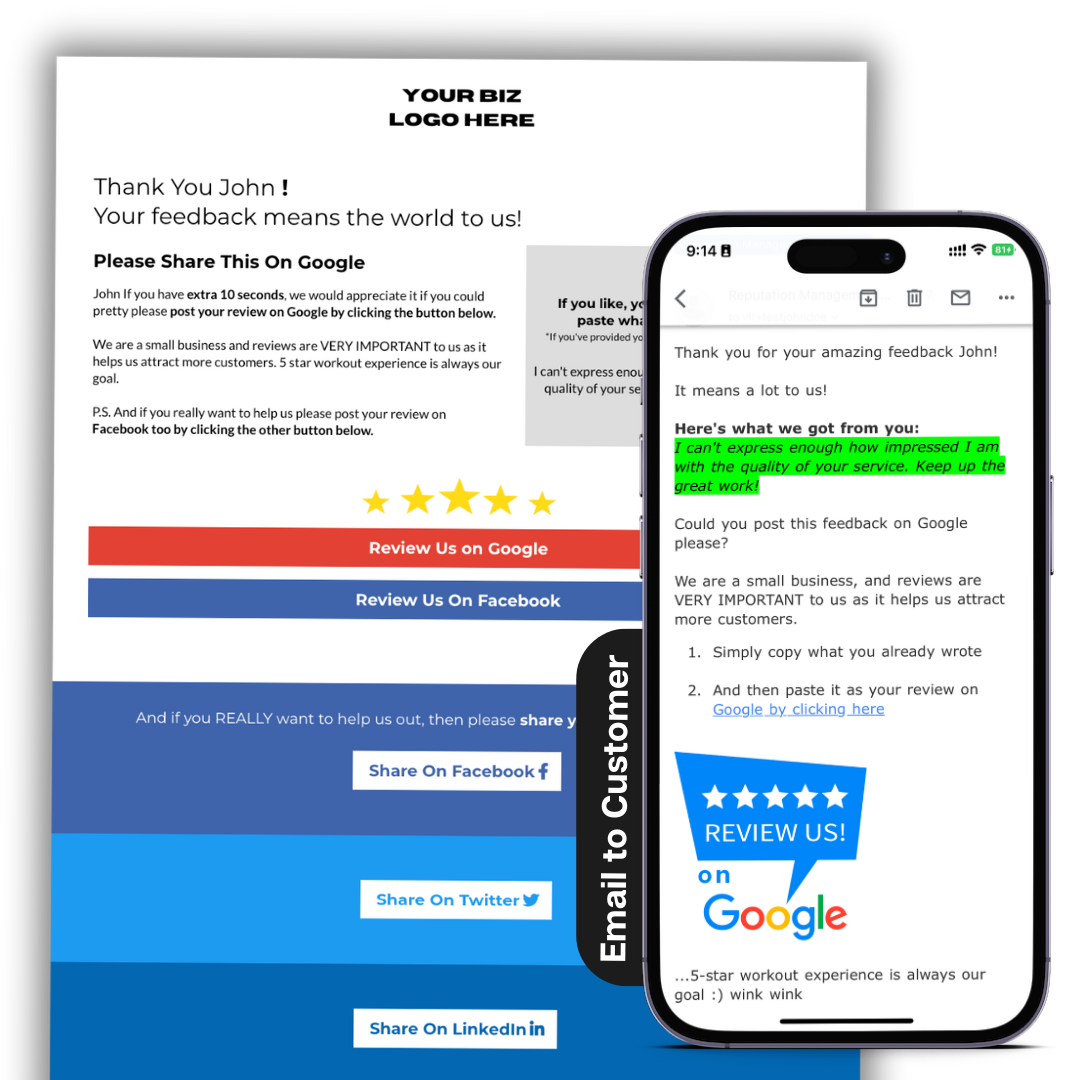

For hotels, restaurants, and bars
For hotels, restaurants, and bars, our TripAdvisor Review Requester Campaign is a game-changer.
Increase your visibility and reputation on this popular platform, enticing more customers to choose your establishment.
FOR AUTHORS
If you're an author looking to gain more reviews on Amazon, you will find this system invaluable. The built-in Amazon Review Requester feature is specifically designed to help recently published authors get the recognition they deserve.

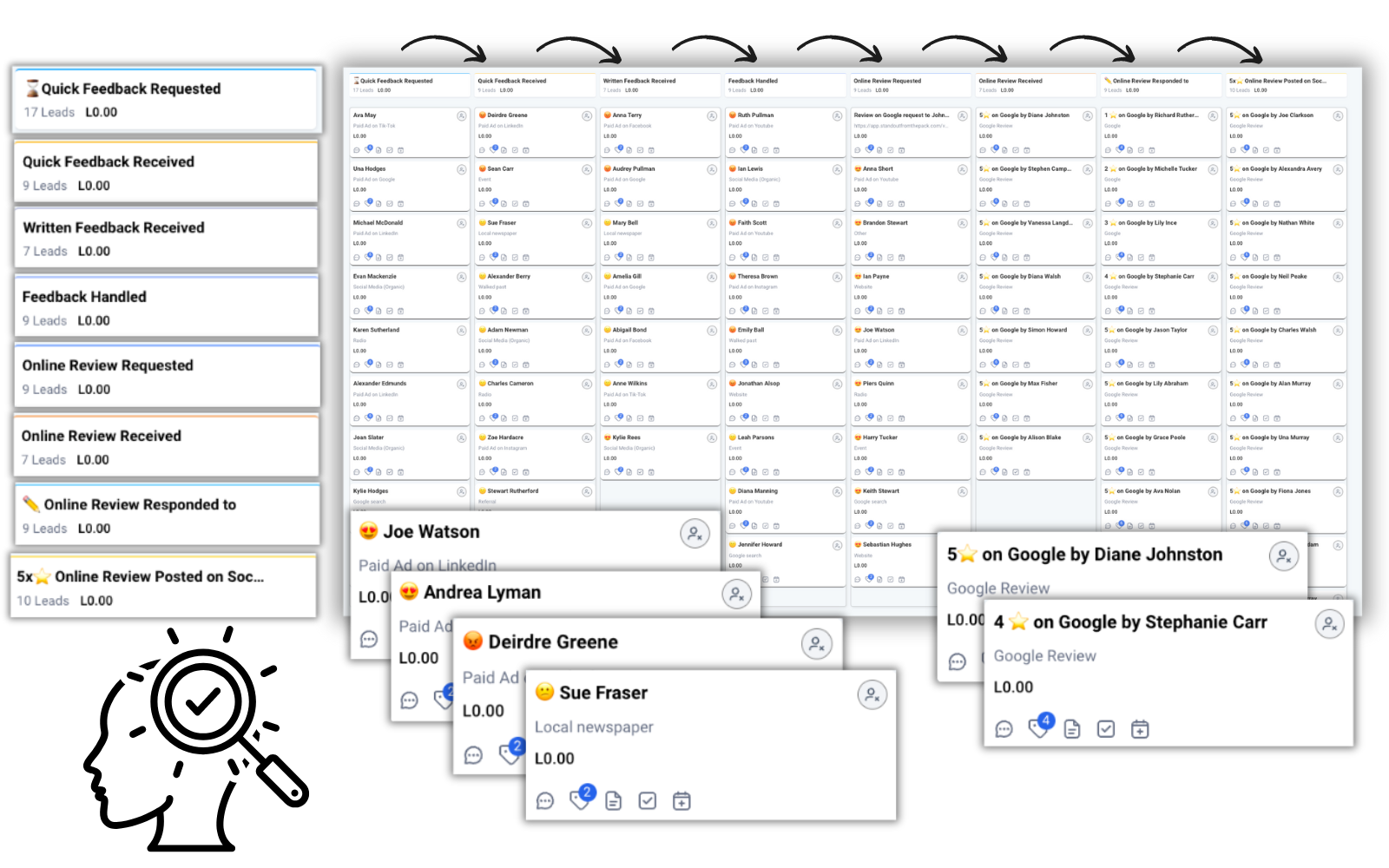
Already pre-configured and linked with automations so you have one easy place to see what is happening at any time.
Comes with 8 stages to help you see who you've requested quick feedback from already, who has provided one and whether their 'one-click' or fully written feedback was 'amazing', 'average' or 'terrible' so that you can take further action on mitigating any concerns.
Great for boosting reputation on social media.
This will generate social media ready graphic featuring the written review you can then post on your social media. BannerBear let's you fully modify the template to match your unique brand!
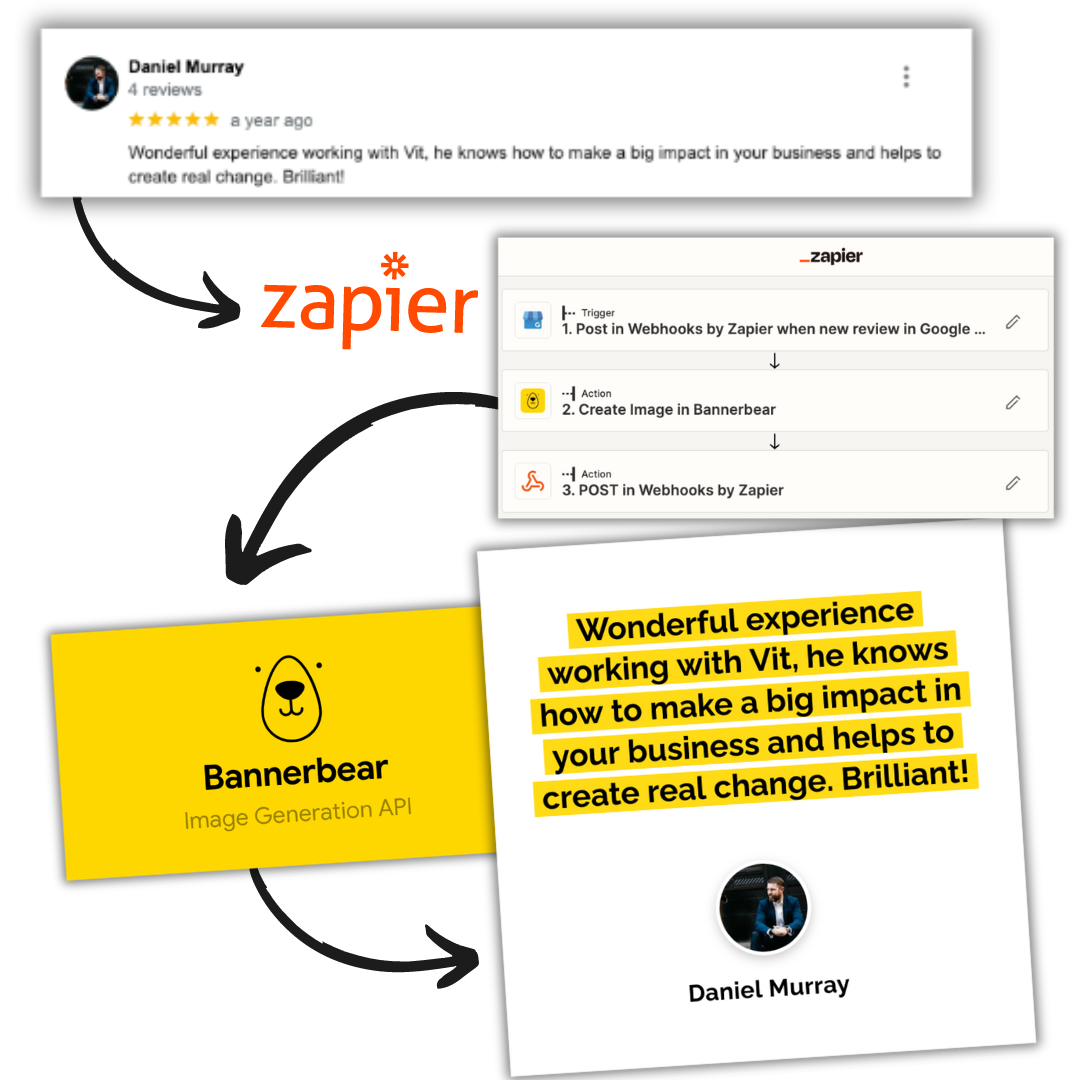
To help you save time and create leverage in your business!
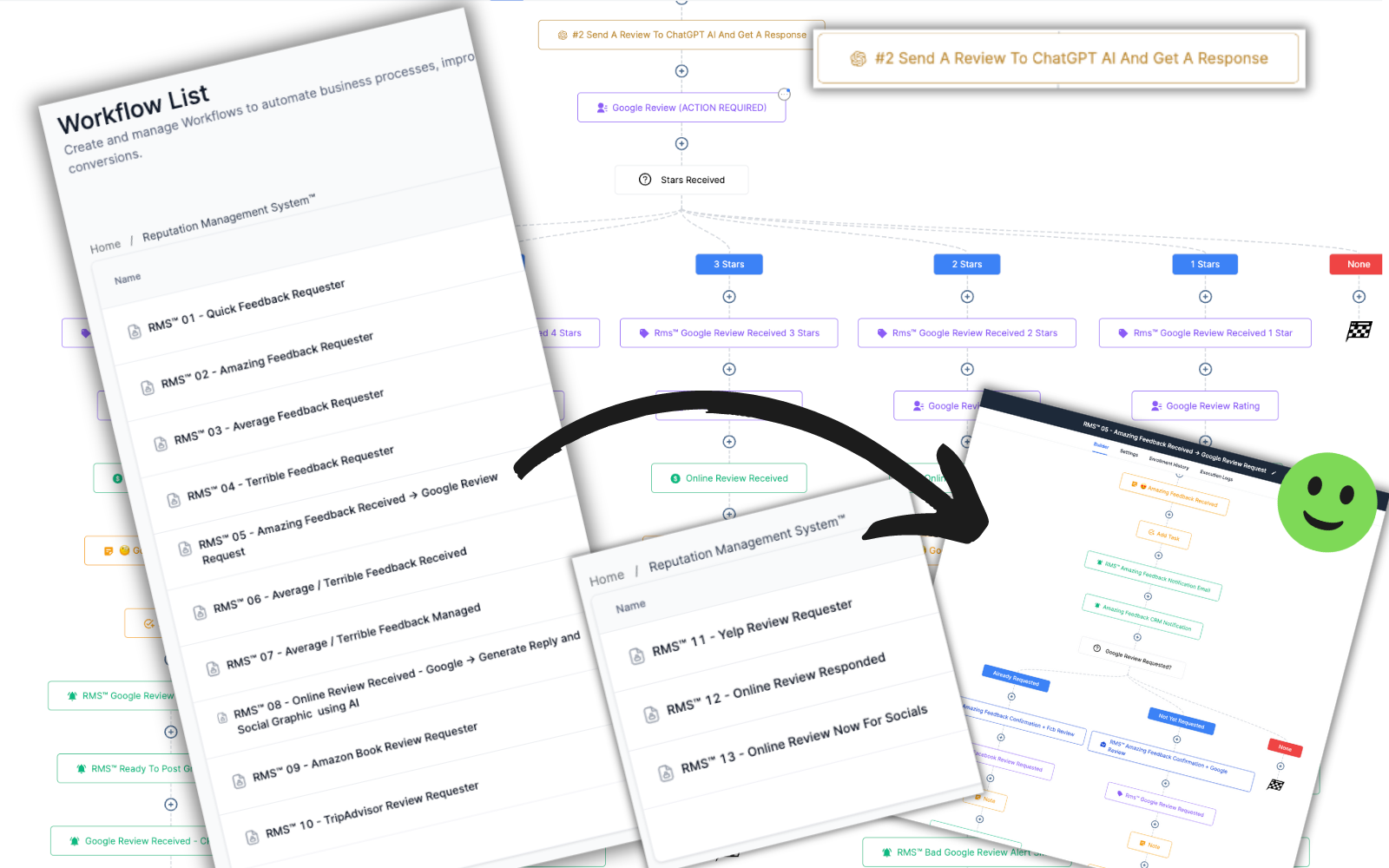
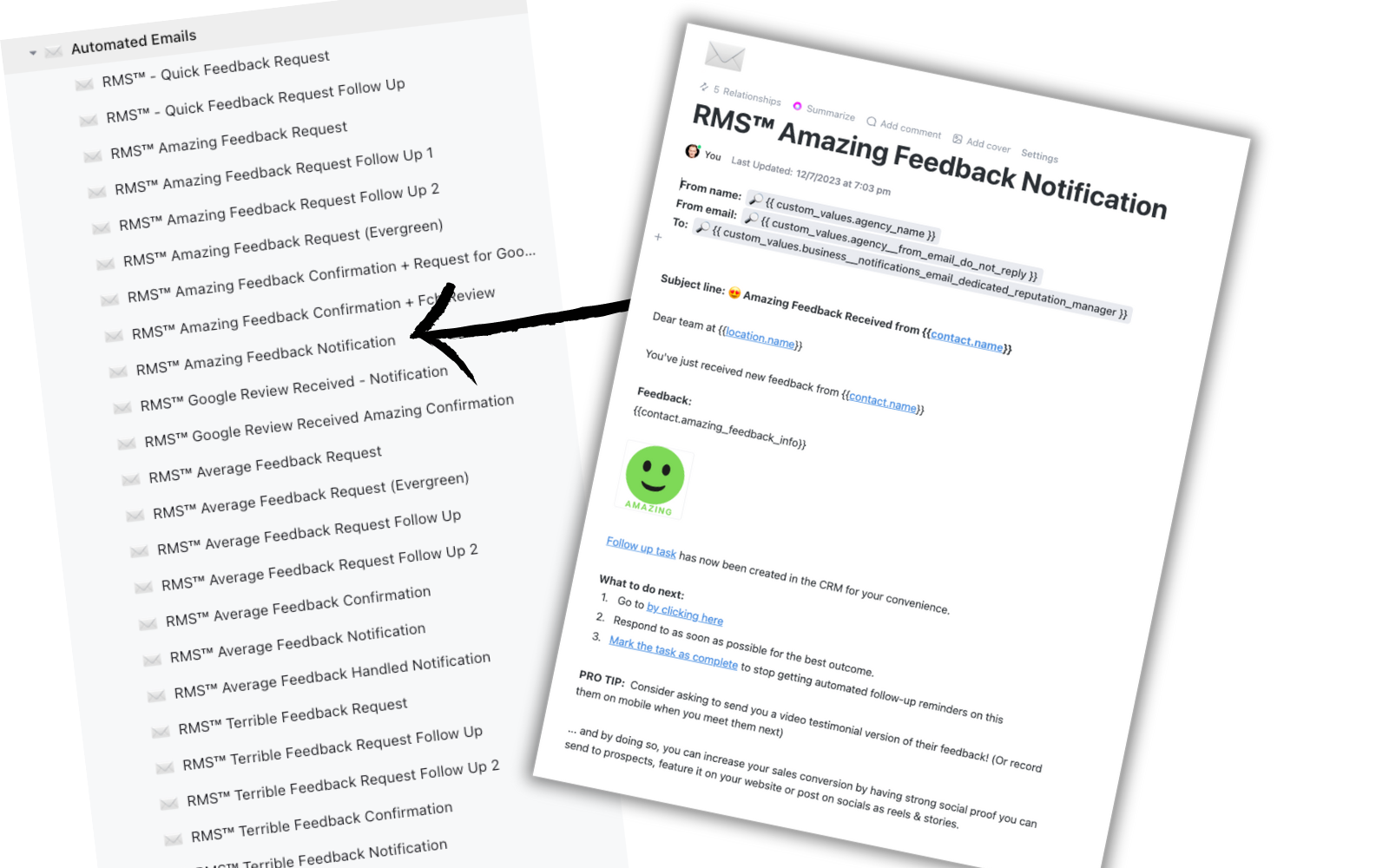
From Funnel pages to Automated Emails / SMS Follow Up Campaigns! All pre-built and ready to use. Just edit the copy and go!
...Plus everything is referenced in the documentation for easy access.
FOR LOCAL BUSINESSES
Change once, update everywhere! Keep everything accurate and speed up the setup of this system!
There are over 61x global parameters (Custom Values) for this system used in different areas such as automation workflows, email templates, SMS templates, trigger links, forms, surveys, calendars, and automation funnels.
We've documented step-by-step how to set up each one.
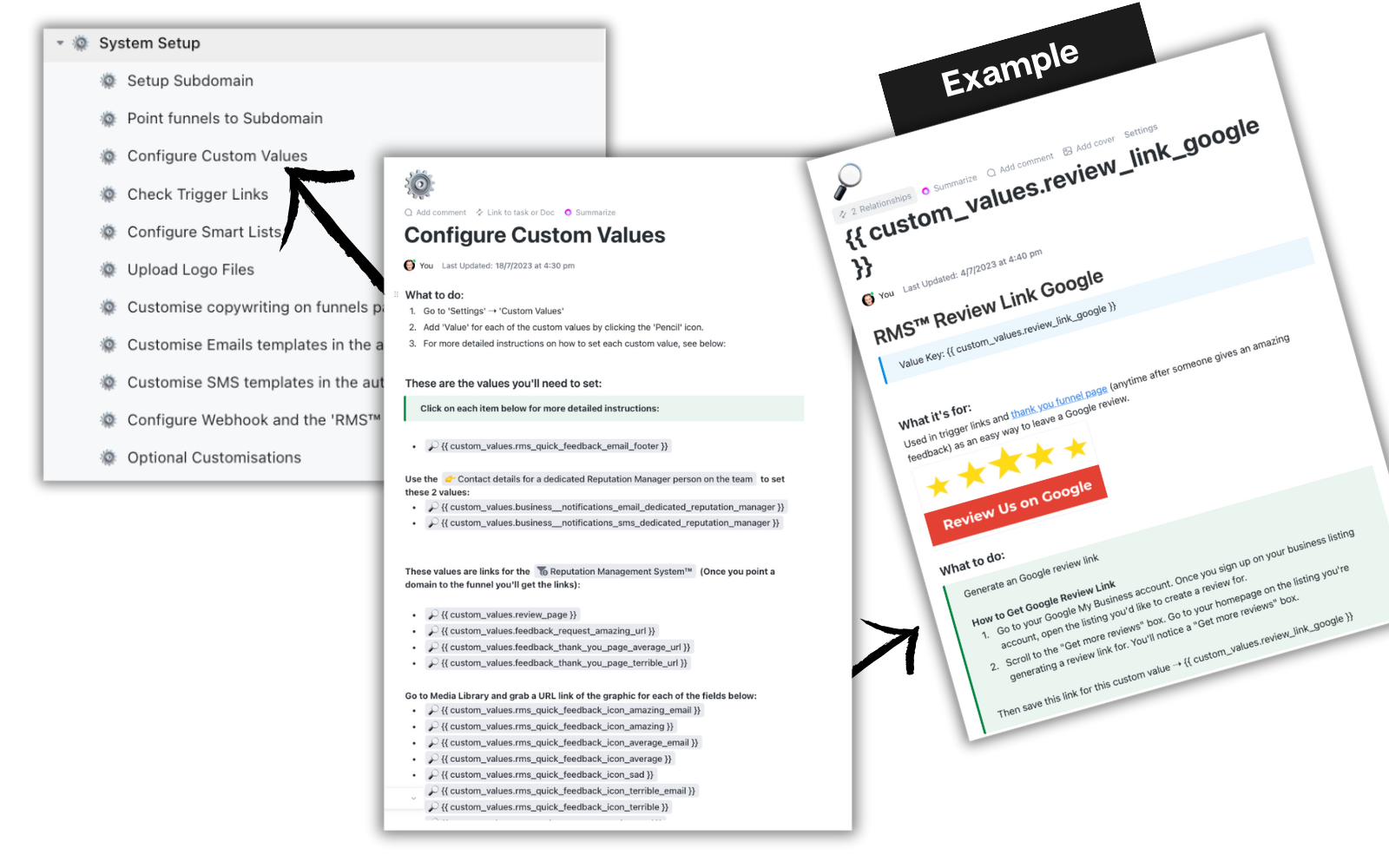

Find answers to common questions about using this system with our comprehensive user guide.

13 Automation Workflows
30 Pre-written automated emails
10 Pre-written and automated SMS Messages
1 ReviewBoost AI Engine™ Pipeline with 8 pre-configured stages
61 Custom Values
10 Unique Custom fields
14 Trigger Links with pre-baked UTM parameters
35 Tags
3 Forms
1 Feedback / Online Review Generating Funnel (with 7 Steps)
Our in-house development team has spent over 160+ hours building all the automation workflows, drafting email templates, designing funnels, and determining custom values to make it efficient and effective.
Save thousands of dollars and time by paying to have the ReviewBoost AI Engine™ installed in your PROSPER OS™ account for only $297. With our step-by-step quick setup guide, you'll know exactly what to do to easily customize it to fit your business needs efficiently and fast.
From funnel pages to automated emails and SMS! All pre-built and ready to use. Just edit the copy and go!
And if you're too busy to customize the system yourself, you can pay us for a bespoke setup of the system.
The ReviewBoost AI Engine™
Uploaded in to your PROSPER OS™ account
* You must be a customer with active subscription to one of our plans.
Easy User Guide
For you and your staff so that everyone can learn quickly on how to operate the system day-to-day.
Detailed Documentation that includes:
Technical specs of each asset and relationships between each for easy diagnostics & trouble shooting.
(e.g. which workflow sends what emails, how XYZ tag is added / removed and its purpose etc.).
Step By Step Setup Guide how to obtain all the required resources pre-setup and do the setup your self.
Final Testing Checklist.
Going Live Checklist.

Make a purchase today by clicking the button below.

We will install the system in to your PROSPER OS™ account.
(Don't worry all automations will be disabled and waiting for you to enable them)

We will provide access to the Step By Step Setup Guide so you or your team can easily customize it to fit your business needs. From funnel pages to automated emails and SMS! All pre-built and ready to use. Just edit the copy and go!
And if you're too busy to customize the system yourself, you can pay us for a bespoke setup of the system.

You need to be a customer with an active subscription to PROSPER OS™.
If you haven't signed up yet, click here.
What is the purpose of this system?
The ReviewBoost AI Engine™ is an automated marketing system for local small businesses to improve brand reputation, sales conversion, customer retention, and inbound leads. The system includes features like quick customer feedback requester, Google review request automation, and social share buttons. It's a game-changer for enhancing online reputation effortlessly.
What's included?
The System which includes all of the following assets:
13x Automation Workflows
30x Pre-written automated emails
10x Pre-written and automated SMS Messages
1x ReviewBoost AI Engine™ Pipeline with 8 pre-configured stages
61x Custom Values
10x Unique Custom fields
14x Trigger Links with pre-baked UTM parameters
35x Tags
3x Forms
1x Feedback / Online Review Generating Funnel ( with 7 Steps)
Documentation that includes:
Technical specs of each asset and relationships between each for easy diagnostics & trouble shooting(e.g. which workflow sends what emails, how XYZ tag is added / removed and it's purpose etc.)
Step By Step Setup Guide how to obtain all the required resources pre-setup and do the setup your self
Final Testing Checklist
Going Live Checklist
Easy User Guide
For you and your staff so that everyone can learn quickly on how to operate the system day-to-day
What would I need to do before I can successfully set this system up?
Contact details for a dedicated Reputation Manager person on the team (Email and phone of the person that is going to be responsible over receiving notifications from the system and taking actions)
Access to DNS manager (to manage records) ➝ So that you can point the funnel to your domain (or subdomain if main domain is already taken)
Review links for Google, Yelp, Facebook, Tripadvisor and Amazon (but those are fairly easy and we provide you with a 'how-to-guide' so no stress there 🙂
Don't worry, it's not as hard as it sounds... we will provide you with an easy step by step guide and you'll have this setup in no time.
How difficult is it to set it up?
It all depends on your unique needs but the copywriting has been pre-baked across most of the areas of the system to get you 90% there. You just edit the copy a little to represent your unique business case and voila! Then you edit the custom values, adjust copy on the funnel pages, review the automated emails and sms, template emails and run a final check on all automations.
Don't worry though, when you purchase this system, you'll have a step-by-step documented process you'll be able to follow.
And if you're too busy to customize the system yourself you can pay us and we'll do a bespoke setup of the system for you!
How do I access the documentation?
The documentation we have is shared as a view only resource and lives on our ClickUp. We will share view only access to it with you and any of your team members. You just need to provide us with the emails addresses (We recommend you use the same ones as the ones you may already have set for your own ClickUp as a user/s. That way you just switch to our 'Workspace' to access the documentation'
Do you provide ongoing support?
Yes our standard support covers any related issues to this system as well. Simply visit our support page here whenever you need help!